A couple of changes in this release make it easier to search for commands and use them.
Simple commands are used to make things happen in a visual novel using LVNAuth. You can either type commands in manually or use the Wizard window, which lists all commands that LVNAuth uses. Using the Wizard window makes it so that there is no need to memorize the commands.
The Wizard window can be accessed by clicking the Wizard button (shown below):
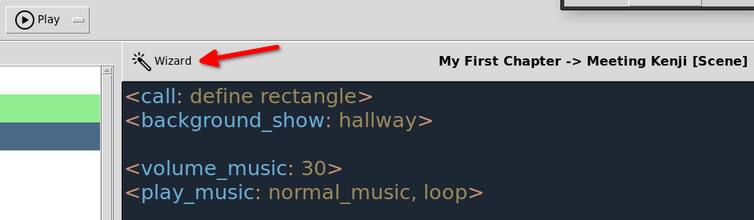
Version 0.6.1 introduces two ways that make it easier to use commands.
The Wizard window now shows categorized rows.
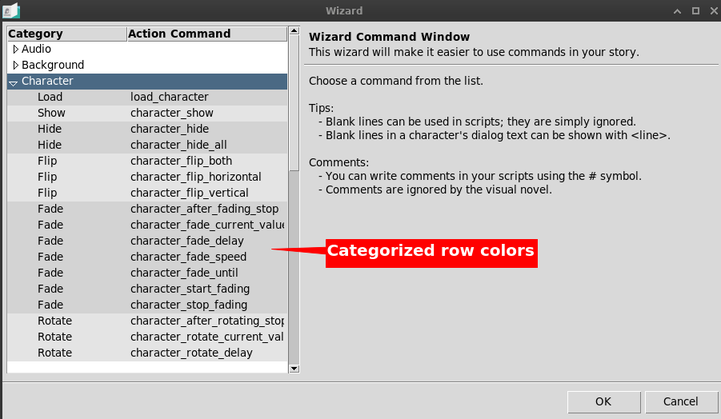
For example: Fade-related commands are in one color while Rotate-related commands are in another color. Also, the category names are beside each of the commands, making it easier to find specific commands.
When you place the blinking cursor on a command parameter, LVNAuth will show you what that parameter is for, near the bottom of the window.
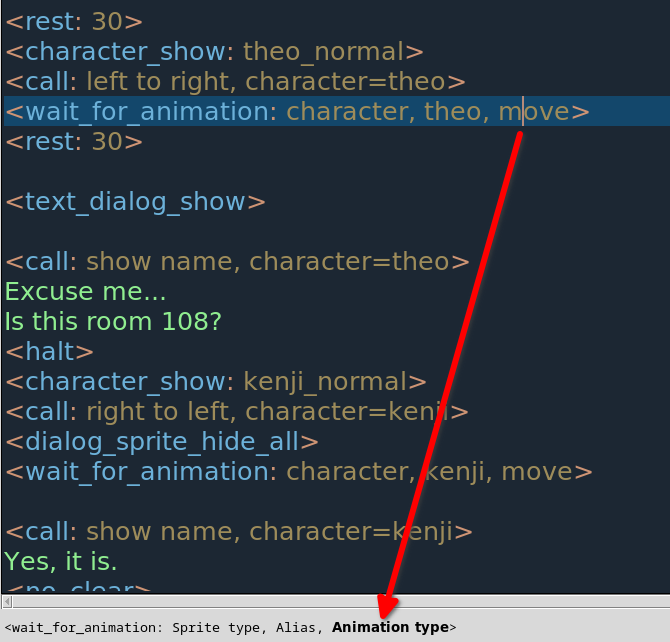
In the screenshot above, the blinking cursor is on the 3rd parameter of the command: <wait_for_animation>. The bottom of the editor is showing us that the third parameter is the Animation type and it's in bold because that's where the blinking cursor currently is.
So whether you'd prefer typing commands in using the keyboard or using the Wizard window, it should now be easier and faster to use commands in your visual novels.
