This new release contains several improvements. The script editor (the section where you type your story) now supports colors. This makes it easier to distinguish between dialog text and commands.
A screenshot of the previous version with no color support:
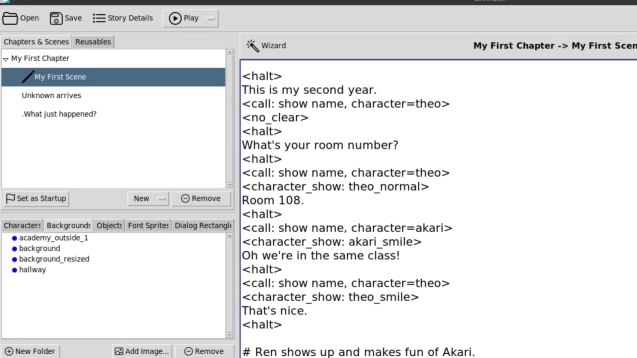
And now in the new version:
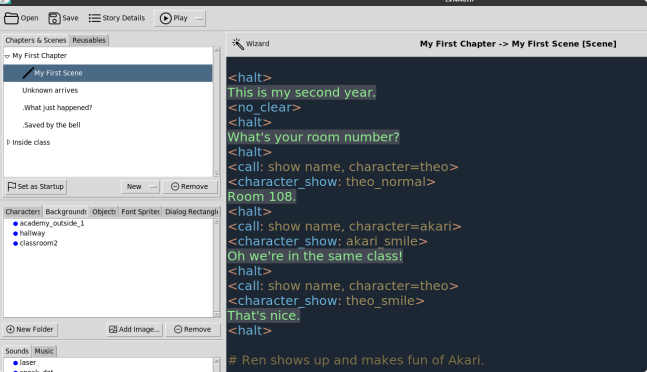
The colors can be customized and new color presets can be made. Aside from that, a few bugs were fixed as well in this new release.
Here is a list of changes in LVNAuth 0.3 - enjoy!
-
Added syntax highlighting when writing scripts. This will make it much easier to see commands and dialog text.
-
Added the ability to create and edit color presets via a new Colors toolbar button.
-
Added three commands to the wizard:
<dialog_sprite_center_x_with>,<object_center_x_with>,<character_center_x_with> -
Fixed display of 'Fade-out speed' showing as 'Fade-in speed' in the
<scene_with_fade>wizard screen. -
Fixed the scenes drop down menu in the wizard only showing scenes in the first chapter.
-
The numpad Enter key can now be used when writing scripts (before, pressing the numpad Enter key did nothing).
-
Clicking on the middle mouse button (scroll button) no longer pastes text from the clipboard to the script editor.
-
Fixed sprite rotation not starting when set to rotate to a specific angle.
-
Fixed stop angle being off when rotating clockwise (for example: specifying a stop angle at 45 degrees was stopping at 315 degrees, due to the way clockwise angles are specified in pygame.
-
Fixed
<wait_for_animation>sometimes unnecessarily waiting for a fade animation even after the fade finished.
